How to Use a BMR Calculator to Create a Personalized Diet Plan
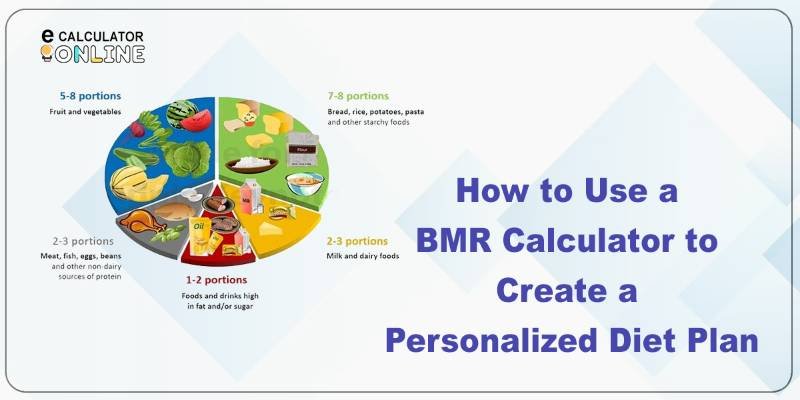
Introduction to BMR Calculator and Personalized Diet Plans
Creating a personalized diet plan tailored to your body’s unique needs can be the key to achieving your health and fitness goals. One of the best tools to help with this is a BMR calculator. Your Basal Metabolic Rate (BMR) is the number of calories your body needs to perform basic functions like breathing, digestion, and maintaining body temperature while at rest. Understanding how to calculate your BMR can help you create a diet plan that aligns with your fitness objectives, whether you aim to lose weight, gain muscle, or maintain your current body weight.
What is a Basal Metabolic Rate (BMR) Calculator?
A basal metabolic rate calculator is a tool that helps determine the number of calories your body burns at rest. This is important for anyone who wants to manage their calorie intake more effectively. By using a metabolic rate calculator, you can understand how many calories your body needs on a daily basis just to maintain essential functions. This number forms the foundation of your diet plan, as it tells you how many calories you should consume to meet your goals.
Why You Need a TDEE Calculator for a Diet Plan
While your BMR is important, it’s not the whole picture when creating a diet plan. You also need to calculate your Total Daily Energy Expenditure (TDEE). A TDEE calculator factors in your activity level to give you a more accurate estimate of how many calories you burn each day. By combining your BMR with your activity level, you get a clear understanding of the total calories you need to consume or cut back on to meet your weight goals. If you’re looking for a BMR calculator to lose weight, the TDEE plays a crucial role in determining how much of a caloric deficit is needed.
How to Calculate BMR for a Personalized Diet Plan
Understanding how to calculate BMR is simple and effective. Most BMR calculators ask for details like age, weight, height, and gender. Once you’ve calculated your BMR, you can begin adjusting your caloric intake based on your goals. For example, if your goal is weight loss, you would subtract calories from your BMR to create a deficit, leading to gradual fat loss. On the other hand, if you want to maintain your current weight, you’d consume the same amount of calories as your BMR or calculate BMR plus activity level (TDEE) to create a balanced diet plan.
Benefits of Using a Basal Metabolic Rate BMR Calculator
A basal metabolic rate BMR calculator is incredibly useful for anyone aiming to get more precise with their diet planning. Here are some key benefits:
- Accuracy: It gives you a scientific approach to calorie counting, rather than relying on guesswork.
- Efficiency: It saves time by quickly providing the foundational numbers you need to start your diet plan.
- Customization: You can tailor your diet based on your body’s specific caloric needs.
- Goal-Oriented: Whether your goal is weight loss, muscle gain, or maintaining your current physique, understanding your metabolic rate helps you stay on track.
How to Use Your BMR to Build a Diet Plan
After calculating your BMR and TDEE, it’s time to put that information into practice. Your BMR calculator results will tell you how many calories to consume for maintenance, but to achieve weight loss or muscle gain, you’ll need to make adjustments. Here’s a simple way to create your diet plan:
- Determine Your Goal: Do you want to lose weight, gain muscle, or maintain your current weight?
- Adjust Your Calories: For weight loss, aim for a deficit of around 500 calories below your TDEE. For muscle gain, add about 250-500 calories above your TDEE.
- Macronutrient Breakdown: Focus on a balanced intake of protein, fats, and carbohydrates to support your goals.
By using a metabolic rate calculator, you can easily track progress and make necessary adjustments to your plan over time.
Categories
Latest Posts
- The Evolution of GST Calculators: From Manual to Online Tools
- 10 Mistakes to Avoid While Using an EMI Calculator
- Top Benefits of Using an Online EMI Calculator for Financial Planning
- 5 Common Mistakes to Avoid When Using an EMI Calculator
- How to Use an EMI Calculator to Plan Prepayments and Reduce Your Loan Tenure
- The Future of EMI Calculators: AI-Powered Features to Expect in Fintech Tools
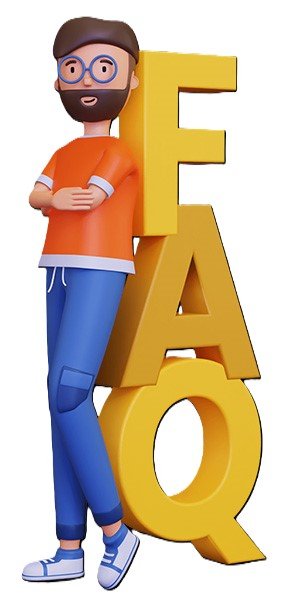
Your BMR reflects the calories your body needs at rest, while TDEE accounts for your daily activities and exercise, providing a more comprehensive picture of your total calorie needs.
It’s a good idea to use a BMR calculator periodically, especially if your weight changes or if you alter your exercise routine.
Yes, many people use a BMR calculator to lose weight by calculating their daily caloric needs and creating a caloric deficit.
A metabolic rate calculator helps by determining your caloric needs, enabling you to reduce or increase your intake based on your goals.
Yes, because your TDEE reflects your daily energy expenditure, which is crucial for creating an effective diet plan.

